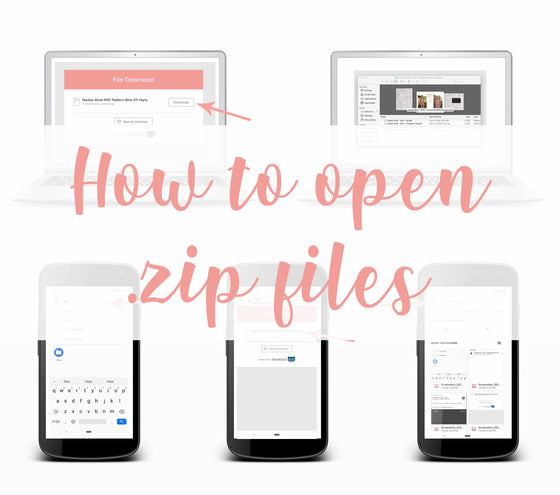In December 2017, Striped Swallow Designs introduced our very first digital cut file as a freebie to our Facebook group, which I hand-drew and digitized: the Christmas Unicorn. Since then, we have released over 50 new designs, with new ones coming out every other Monday.
But, what exactly is a digital cut file, how is it used?
Commonly referred to as SVGs, digital cut files are used in conjunction with a die-cut machine (such as the Silhouette Cameo, Cricut Explore Air, Cricut Maker, and the Brother Scan N Cut, to name a couple popular machines available on the market).

Silhouette Cameo and Cricut Explore Air, respectively.
These die-cut machines have their own software with which to read the cut files, and cut the images out. Most often in the sewing community, you will see these cut out onto HTV (heat transfer vinyl) and applied to fabric (with a home iron or a heat press, but we'll get to that in a moment).
File Types Offered by SSD:
As mentioned previously, digital cut files are often referred to as SVGs. This is the most common file type that die-cut machines can use, but not all do, and some software does not have the capability to use an SVG. When you purchase a Striped Swallow Designs digital cut file, you are purchasing a .svg, as well as .png, .pdf, and .dxf. This allows anyone with any level of software and any type of machine to use our files!
Types of Vinyl:
Heat transfer vinyl is popular among seamstresses, as it allows us to personalize our sews. My favorite brand is Siser, but there are many out there.



Left to right: Emery shows off her Winter Park with our Love. file. Ashley sports a Cloud 9 Tee with the Create, Slay, Repeat file. Harbor is adorable in her tank top using Barefoot, Wild, and Free, completing her Coachella Shorts outfit.
Also commonly used are permanent outdoor vinyl (I prefer Oracle 651) and semi-permanent indoor vinyl (I suggest Oracle 631). Permanent outdoor vinyl is used for car decals, decorating mugs and wine glasses, flower pots, anything of that nature. Indoor semi-permanent vinyl would be used as wall art, or for anything you want to remove later down the line.


Tired as a Mother is one of our most popular designs, and Queen Bee shows off the exquisite layering options we offer on many files.
Applying Heat Transfer Vinyl:
If you're reading this, you are likely a seamstress wanting to apply these designs to your sews.
Most of us start off using our home iron. This is an easy option for the casual HTV user, as you probably already own one, they are affordable, heat up quickly, and are easy to use. Some drawbacks are that cannot distribute heat evenly, nor is there enough pressure to fully adhere the vinyl to the fabric when you're pressing onto an ironing board. This may lead to burned/melted vinyl, or vinyl that isn't securely attached and will eventually start to peel off (in which case, you can just iron again, so not all is lost!)
Eventually, you may want to consider upgrading to a heat press. There are several brands and styles available on the market. With a heat press, you can precisely control the temperature to the degree, and the press clamps down on the vinyl and fabric, ensuring a strong and even attachment between the two. No more uneven applications or peeling up of designs after a few washes! Heat presses are very straight forward and easy to use and give you a professional finish on your vinyl creations.
The only downside to the heat press is that takes up much more room than your iron. After two years of using my iron, I finally caved and bought myself a heat press, and I kick myself for waiting so long to get one. They are such a game changer if you apply heat transfer vinyl regularly!
The Cricut Easy Press is a great in-between option that allows you more control than a conventional home iron, but does not take up the room that a full-sized heat press does. It can only work in small areas, much like an iron, so for larger designs you will need to move the press around. It is much closer in price to a heat press than an iron though, so unless space is a huge deal breaker, I would absolutely choose a heat press.
A home iron, a full-sized heat press, and a Cricut Easy Press.
Other Uses:
Love the designs we offer but don't have a die-cut machine? Don't worry! Because our designs come with .png and .pdf files, these images can be printed out and used as stencils for hand-embroidery, as well as for use with freezer paper stencils.
Seamstress Kara Mooney doesn't yet have a die-cut machine, so she prints out the PDFs and stencils the designs using freezer paper; impeccable! Both designs are from our Desert Roses collection.
I hope that this blog has been beneficial and showed you how seriously fun and wonderful digital cut files can be! Files are released every other Monday and are on sale through their respective Friday, no coupon necessary. Some are single layered, while others have as little as two layers, and our most intricate design has nine. Three-plus layered files include registration marks and instructions on how to use them--a blog post for another day!
Shop the digital cut file collection here.
Left to right: Seamstress Judy Martinson's son shows off his Adventure is Calling coverall; Mandalynn wears the delicate Lineart Heart on a Starry Night, and Emerie shows off her Birthday Girl layered design on a Cloud 9 Tee.
Happy sewing, and happy vinyl-ing!
xo, Erin
Comments will be approved before showing up.